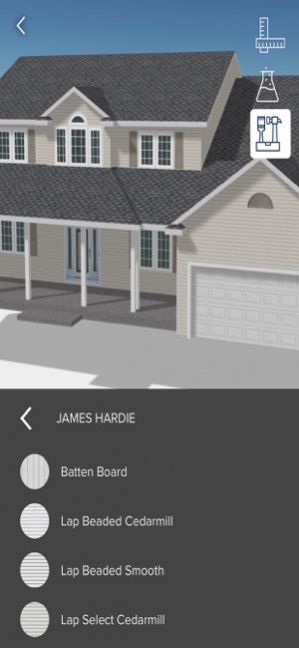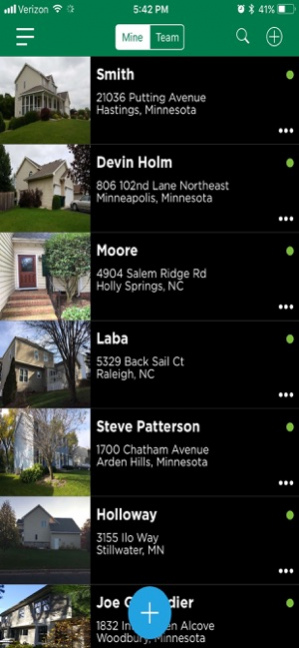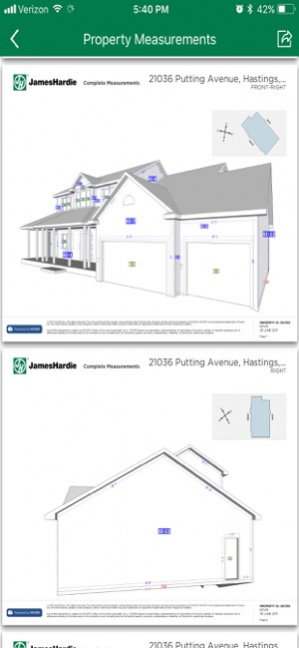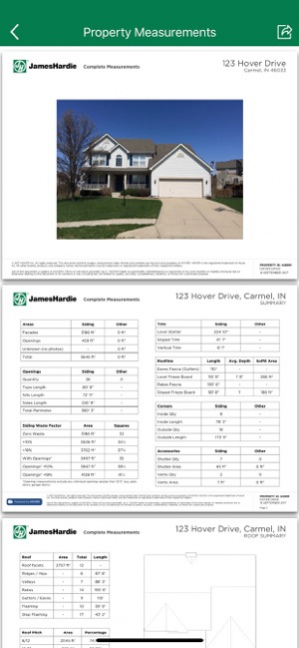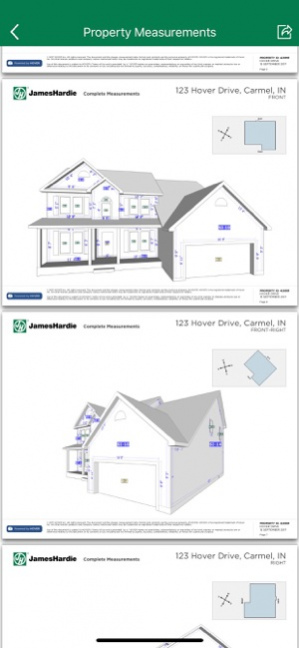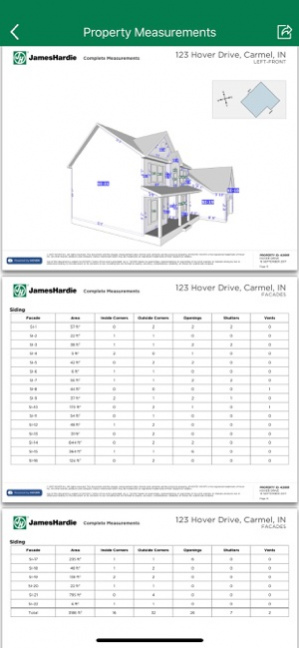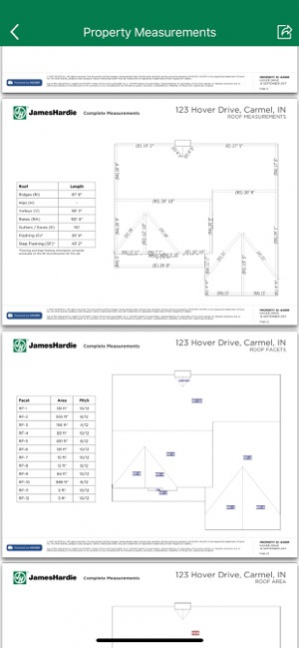James Hardie Contractor’s Eye™ 3.6.76
Free Version
Publisher Description
Contractor's Eye™ transforms smartphone photos of any property into a fully measured 3D model. Get detailed, accurate exterior measurements to the inch for the roof and all elevations from as little as 8 smartphone photos. Trusted contractors and adjusters use Contractor's Eye™ to provide accurate and transparent estimates, eliminating extra trips to the job site, and removing human error. Now you can wow homeowners and help them understand their quotes by showing them real products like shingles, siding, or windows on their home, beautifully rendered in 3D. Put down the calculator and get more than just roof squares. Contractor's Eye™ delivers surface area and linear feet for materials like siding, soffit, fascia, gutters & downspouts, and more. Goodbye, tape measures. Hello, accuracy in 3D. Powered by HOVER.
Oct 27, 2019 Version 3.6.76 We're always working hard to make Contractor's Eye more reliable and faster. This release contains bug fixes and stability improvements. Enjoy the app!
About James Hardie Contractor’s Eye™
James Hardie Contractor’s Eye™ is a free app for iOS published in the System Maintenance list of apps, part of System Utilities.
The company that develops James Hardie Contractor’s Eye™ is Hover Inc.. The latest version released by its developer is 3.6.76.
To install James Hardie Contractor’s Eye™ on your iOS device, just click the green Continue To App button above to start the installation process. The app is listed on our website since 2019-10-27 and was downloaded 17 times. We have already checked if the download link is safe, however for your own protection we recommend that you scan the downloaded app with your antivirus. Your antivirus may detect the James Hardie Contractor’s Eye™ as malware if the download link is broken.
How to install James Hardie Contractor’s Eye™ on your iOS device:
- Click on the Continue To App button on our website. This will redirect you to the App Store.
- Once the James Hardie Contractor’s Eye™ is shown in the iTunes listing of your iOS device, you can start its download and installation. Tap on the GET button to the right of the app to start downloading it.
- If you are not logged-in the iOS appstore app, you'll be prompted for your your Apple ID and/or password.
- After James Hardie Contractor’s Eye™ is downloaded, you'll see an INSTALL button to the right. Tap on it to start the actual installation of the iOS app.
- Once installation is finished you can tap on the OPEN button to start it. Its icon will also be added to your device home screen.